Embark on a journey through the realm of Microsoft ERP products, where innovation meets efficiency. Discover the key aspects and functionalities that make these products stand out in the market.
Learn about the various Microsoft ERP solutions available and how they cater to diverse business needs.
Overview of Microsoft ERP Products
Microsoft offers a range of ERP (Enterprise Resource Planning) products that are designed to help businesses streamline their operations, improve efficiency, and make informed decisions based on data insights. These ERP solutions are known for their integration capabilities with other Microsoft tools and services.
Different Microsoft ERP Products
- Microsoft Dynamics 365 Finance: This ERP solution helps businesses manage their financial processes, automate tasks, and gain real-time visibility into their financial performance.
- Microsoft Dynamics 365 Supply Chain Management: With this ERP product, businesses can optimize their supply chain operations, improve inventory management, and enhance collaboration with suppliers and partners.
- Microsoft Dynamics 365 Business Central: This all-in-one ERP solution is designed for small and medium-sized businesses, offering features for financial management, sales, purchasing, and inventory management.
- Microsoft Dynamics GP: A legacy ERP product that is still widely used by businesses for financial management, project accounting, and human resources.
Main Features and Functionalities
- Integration with Microsoft tools: Microsoft ERP products seamlessly integrate with tools like Office 365, Power BI, and Azure, allowing for a unified ecosystem.
- Scalability: Businesses can scale their ERP solutions based on their growing needs and requirements, ensuring flexibility and adaptability.
- Business Intelligence: Microsoft ERP products offer advanced analytics and reporting capabilities, enabling businesses to make data-driven decisions and gain insights into their operations.
- Customization: Businesses can customize their ERP solutions to fit their unique processes and workflows, ensuring a tailored solution for their specific needs.
Comparison of Microsoft ERP Products

When it comes to Microsoft ERP products, there are several options available to cater to different business needs and sizes. Let's delve into the key differences between Dynamics 365 Finance and Operations, Dynamics 365 Business Central, and Dynamics GP.
Dynamics 365 Finance and Operations
Dynamics 365 Finance and Operations is designed for larger enterprises with complex financial needs and global operations. It offers advanced financial management, supply chain management, and manufacturing capabilities. This ERP solution is suitable for organizations looking for a comprehensive system to streamline their operations.
Dynamics 365 Business Central
On the other hand, Dynamics 365 Business Central is tailored for small to medium-sized businesses. It provides functionalities for financial management, sales, service, and supply chain management. Business Central is ideal for companies that require a scalable ERP solution that can grow with their business.
Dynamics GP
Dynamics GP, formerly known as Great Plains, is a legacy ERP system that is still widely used by many businesses. It is suitable for small to mid-sized organizations that require robust financial management and reporting capabilities. Dynamics GP offers on-premises deployment options, making it a preferred choice for businesses with specific hosting requirements.
Target Audience
- Dynamics 365 Finance and Operations: Large enterprises with complex financial and operational needs.
- Dynamics 365 Business Central: Small to medium-sized businesses looking for a scalable ERP solution.
- Dynamics GP: Small to mid-sized organizations in need of robust financial management capabilities.
Pricing Models
- Dynamics 365 Finance and Operations: Typically priced on a per user, per month basis with additional costs for advanced features and modules.
- Dynamics 365 Business Central: Offers subscription-based pricing with different tiers based on the number of users and functionalities required.
- Dynamics GP: Usually sold as a perpetual license with one-time upfront costs, along with optional annual maintenance fees for updates and support.
Implementation Process of Microsoft ERP Products

Implementing Microsoft ERP products involves a series of steps to ensure a successful integration of the software into the organization's operations.
Typical Implementation Process
- Planning and Preparation: This phase involves defining project scope, setting objectives, and forming a project team.
- System Design: Creating a blueprint for the ERP system based on the organization's requirements and processes.
- Development and Configuration: Customizing the ERP software to fit the specific needs of the organization.
- Testing: Thoroughly testing the system to ensure functionality and identify any issues that need to be addressed.
- Training: Providing training to employees on how to use the ERP system effectively.
- Go-Live: Implementing the ERP system in the live environment and transitioning from the old system to the new one.
- Support and Maintenance: Providing ongoing support and maintenance to ensure the system runs smoothly.
Role of Stakeholders
- Executive Sponsor: Provides leadership and support for the project.
- Project Manager: Oversees the implementation process and ensures that it stays on track.
- End Users: Those who will be using the ERP system on a daily basis and need to be involved in the implementation process.
- IT Team: Responsible for configuring, testing, and maintaining the ERP system.
Best Practices for Successful Implementation
- Define clear objectives and scope at the beginning of the project.
- Involve key stakeholders from the start to ensure their buy-in and support.
- Provide adequate training to end users to ensure successful adoption of the new system.
- Regularly communicate with employees about the implementation process to address any concerns or issues.
- Conduct thorough testing before going live to minimize disruptions to operations.
Customization and Integration Capabilities

Customization and integration are essential aspects of Microsoft ERP products, allowing businesses to tailor the system to their specific needs and seamlessly connect with other software applications.
Customization Options
- Microsoft ERP products offer a variety of customization options, including modifying forms, fields, and workflows to align with unique business processes.
- Users can create custom reports, dashboards, and KPIs to analyze data and make informed decisions.
- Integration with Power Platform tools like Power Automate and Power Apps enables further customization without extensive coding knowledge.
Integration Capabilities
- Microsoft ERP products can integrate with a wide range of third-party applications such as CRM systems, e-commerce platforms, and productivity tools.
- Seamless integration with Microsoft 365 allows for streamlined communication and collaboration within the organization.
- APIs and connectors are available to facilitate integration with legacy systems and industry-specific software.
Successful Projects
- One successful customization project involved creating a custom module in Dynamics 365 for Finance and Operations to track unique manufacturing processes, leading to improved efficiency and cost savings.
- Integration with Salesforce CRM in Dynamics 365 Customer Engagement enabled a 360-degree view of customer interactions, resulting in increased sales and customer satisfaction.
- Customizing Power BI dashboards in Dynamics GP allowed a company to monitor key financial metrics in real-time and make data-driven decisions to drive growth.
Closing Notes
In conclusion, Microsoft ERP products offer a robust suite of tools to streamline business operations and drive growth. Dive into the world of ERP solutions with Microsoft and unleash your business's full potential.
Questions and Answers
What are the main Microsoft ERP products?
Microsoft offers Dynamics 365 Finance and Operations, Dynamics 365 Business Central, and Dynamics GP as key ERP solutions.
How do pricing models differ among Microsoft ERP products?
Pricing models vary based on the features and functionalities offered by each Microsoft ERP product. Dynamics 365 Finance and Operations typically caters to larger enterprises with complex needs, while Business Central targets smaller to medium-sized businesses.
What role do stakeholders play in the implementation of Microsoft ERP products?
Stakeholders are crucial for the successful implementation of Microsoft ERP products as they provide insights, make decisions, and ensure alignment with business objectives.
Can Microsoft ERP products be customized?
Yes, Microsoft ERP products offer customization options to tailor the software to specific business requirements, enabling a more personalized user experience.
How do Microsoft ERP products integrate with other software applications?
Microsoft ERP products have robust integration capabilities, allowing seamless connectivity with various third-party applications to enhance overall business processes.



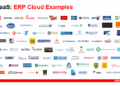



![Best Construction ERP Software [2024 Edition]](https://health.bandungnews.id/wp-content/uploads/2025/10/Top-10-Best-Construction-ERP-Software-to-Use-in-2024-1-120x86.jpg)



